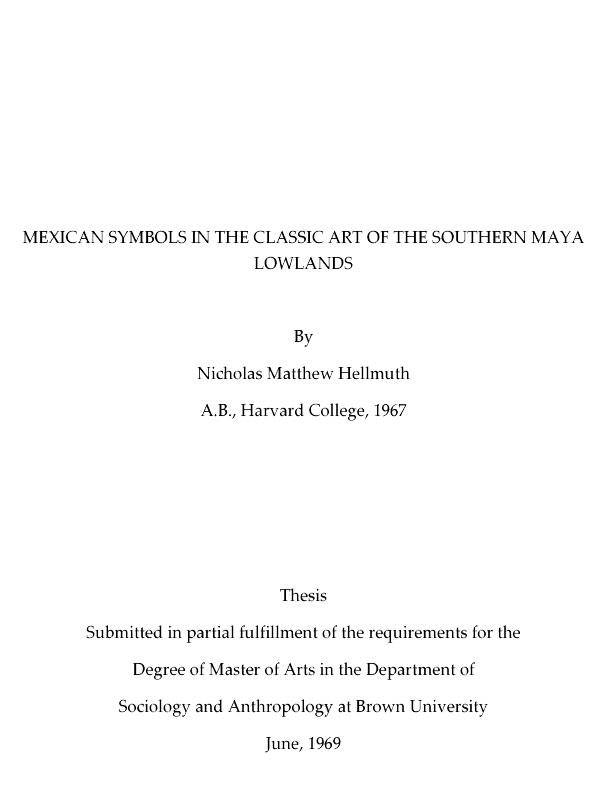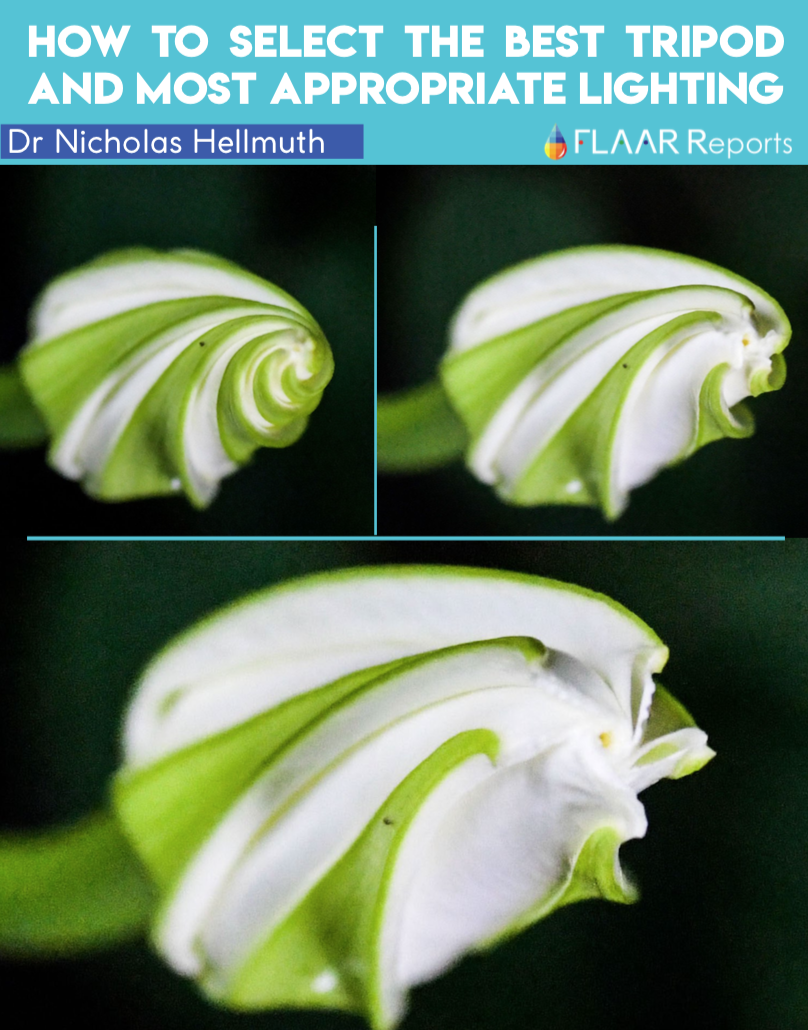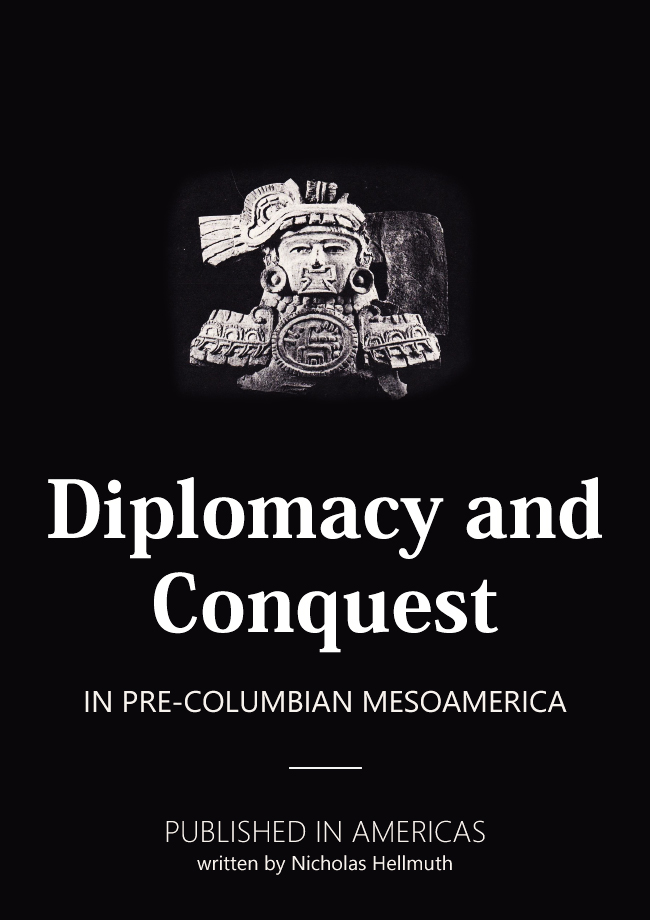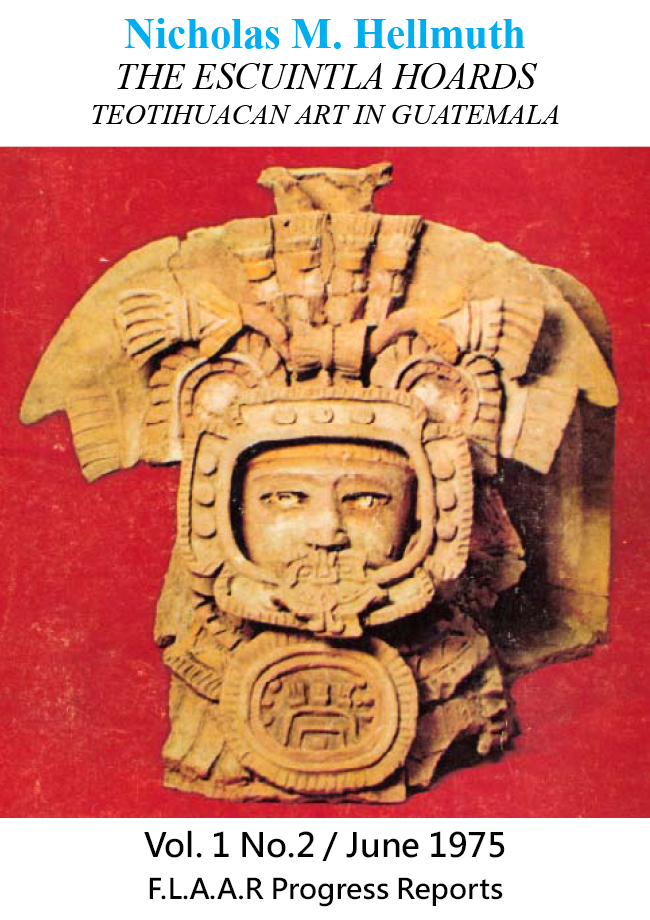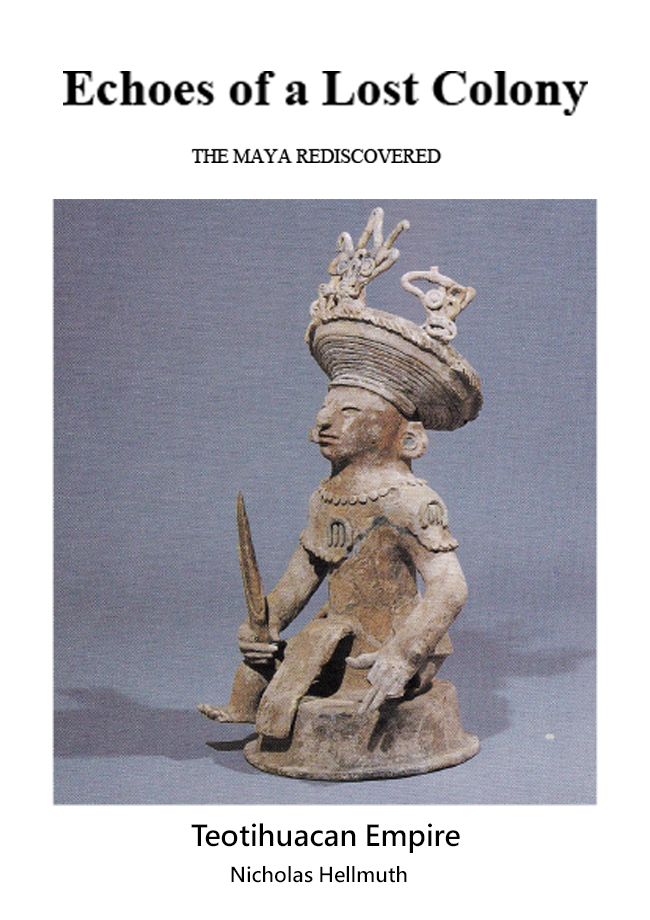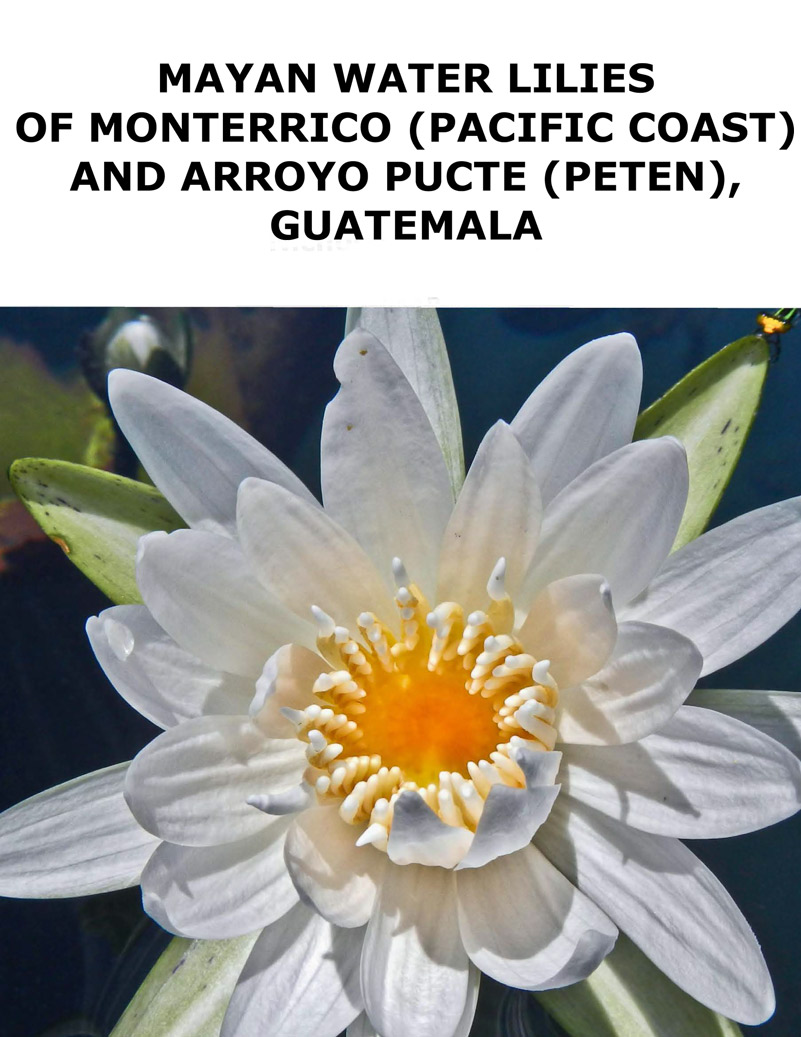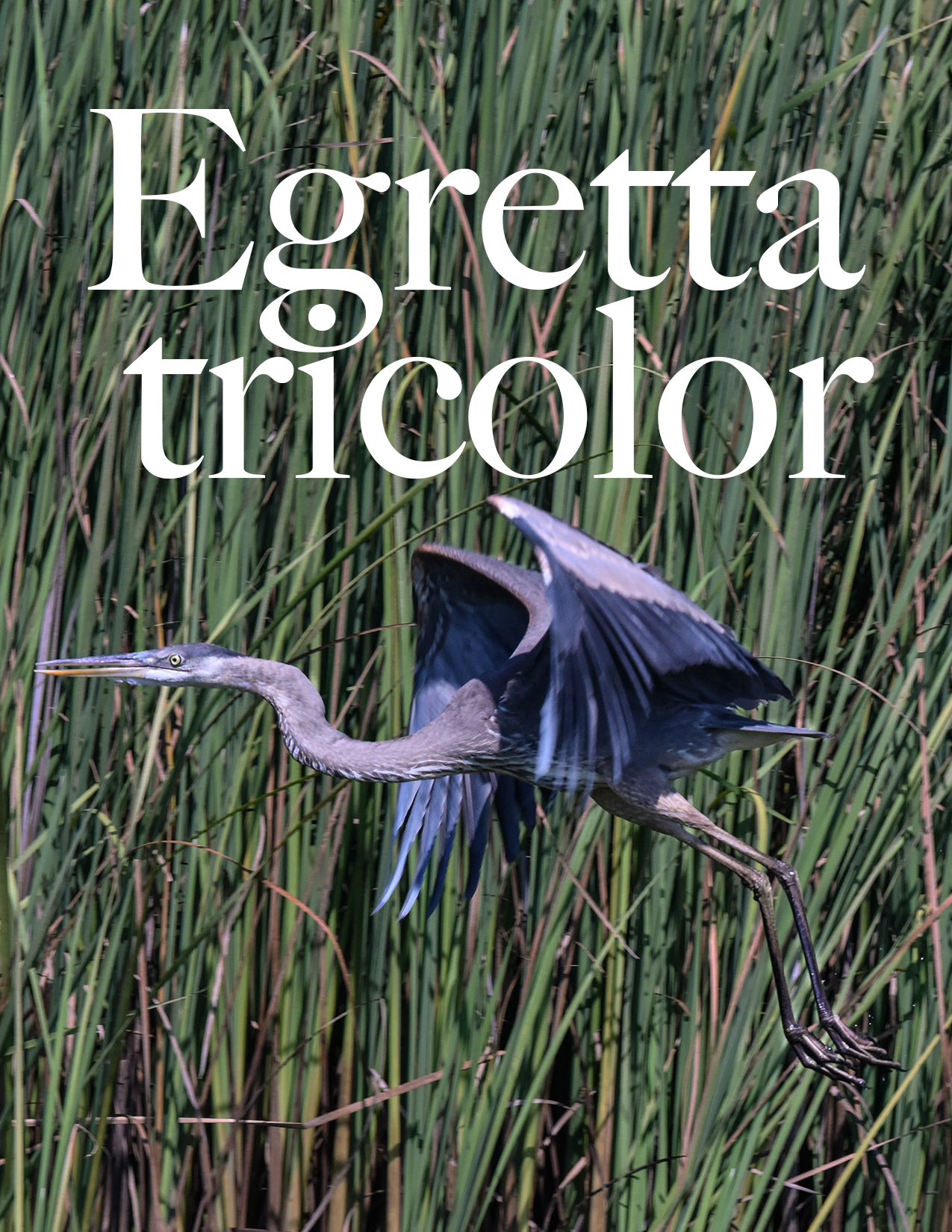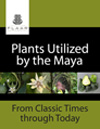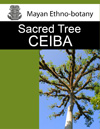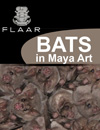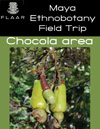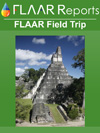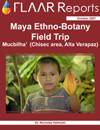Why is the Kodak Photo CD scanner the worst way to scan your 35mm slides or 35mm negatives? What are much better ways to scan your 35mm slides or 35mm film strips?
Because it is easy and cheap to digitize masses of slides by sending them to some lab to burn onto Kodak Photo CDs, thousands of photographers (and museums) have handled their 35mm slides in this manner. I made the same mistake, especially because I got a good deal at 50 cents per slide (in batches of 500 slides, no rush to get done quickly).
But then I read the book by Peachpit Press on what happens to your slides in the Kodak system, Horrors!!!. Then recently I reread a white paper, "Optimizing Photo CD Scans for Prepress and Publishing". Brian Lawler is the author of the latter and contributor to the book by Peachpit Press (reviewed on another FLAAR web site, probably www.cameras-scanners-flaar.org). The white paper is published by Kodak itself, booklet DCI-346, 1995.
Since you ought to read the book and this paper yourself, I will spare you the details, but will review the highlights.
The Kodak Photo CD system was originally invented to allow showing photographs on American TV sets. The Kodak Photo CD system was made for vacation snapshots, family pictures, weekend photography. In other words, the lowest common denominator: slides from point-and-shoot cameras for projection on a TV set. The American TV set is known worldwide for the lowest quality (since TV was invented in the USA other countries, which were slower, had an opportunity to improve on the American system).
Do you really want to show your pictures at zilch resolution on television? Then you do not want to subject your valuable slides to the Kodak Photo CD system either (no matter how cheap and convenient it is).
Since in 1994 no average person had much idea about anything digital, this CD=TV scheme failed totally, but photographers found it was a cheap way to digitize slides (in an era when personal desktop slide scanners did not exist, or cost a fortune).
The Kodak Photo CD system was developed years and years ago, before much was known about digitizing photographs. For example, for years the Kodak Photo CD system was about the only means of digitizing slides at all. I got to use such a system (which cost over $125,000.00 in 1996, at Japan's National Museum of Ethnology, Osaka).
But today you can digitize your own slides in the comfort of your office. Even if you are a beginner, you can probably do a better job than the Kodak system. There is no need, whatsoever, to have all those silly Image Pac resolution levels. Anyone nowadays can size the image in Adobe Photoshop. You certainly do not need to spend over $100,000 to do this either.
Today you can burn your own CD's with your own CD burner. There is no reason whatsoever to use any Kodak CDs, any Kodak software, or any Kodak scanner. Panasonic, Yamaha, Smart-and-Friendly and a host of companies make far superior products.
If, however, like me, you got suckered into digitizing lots of your slides on the Kodak system, then be sure to use an appropriate software to open the files. SilverFast is coming out with such a special Kodak Photo CD software. Since SilverFast is the best scanner software around, it is a good suggestion, www.LaserSoft-Imaging.com. It may be easier to remember their other URL, www.SilverFast.com
For the future, get a Nikon 35mm CoolScan, or if you have masses of slides you may need professional level equipment, namely a Fuji C-550 Lanovia flatbed scanner. No-name CD's are okay for 2x and 4x burners; for the better 8x CD burners you need disks that are certified for 8x speed (but you certainly do not need Kodak disks).
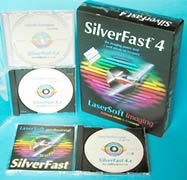 |