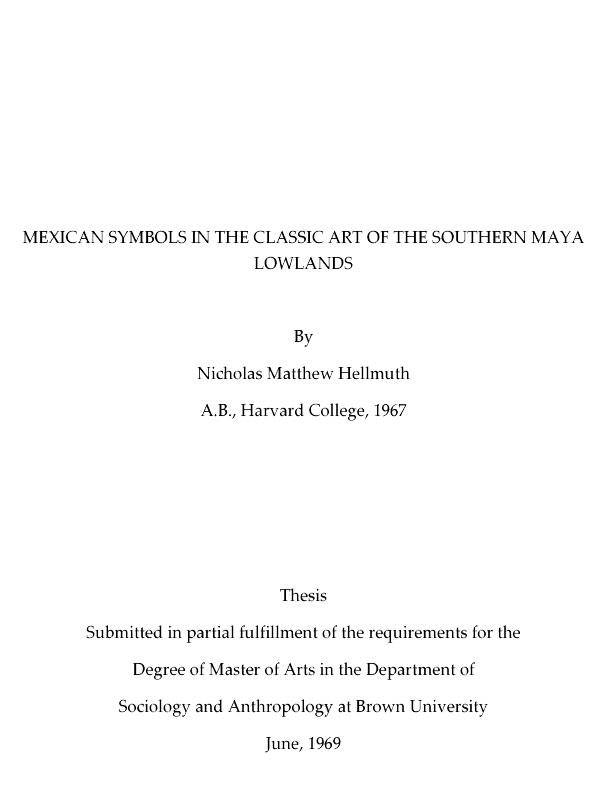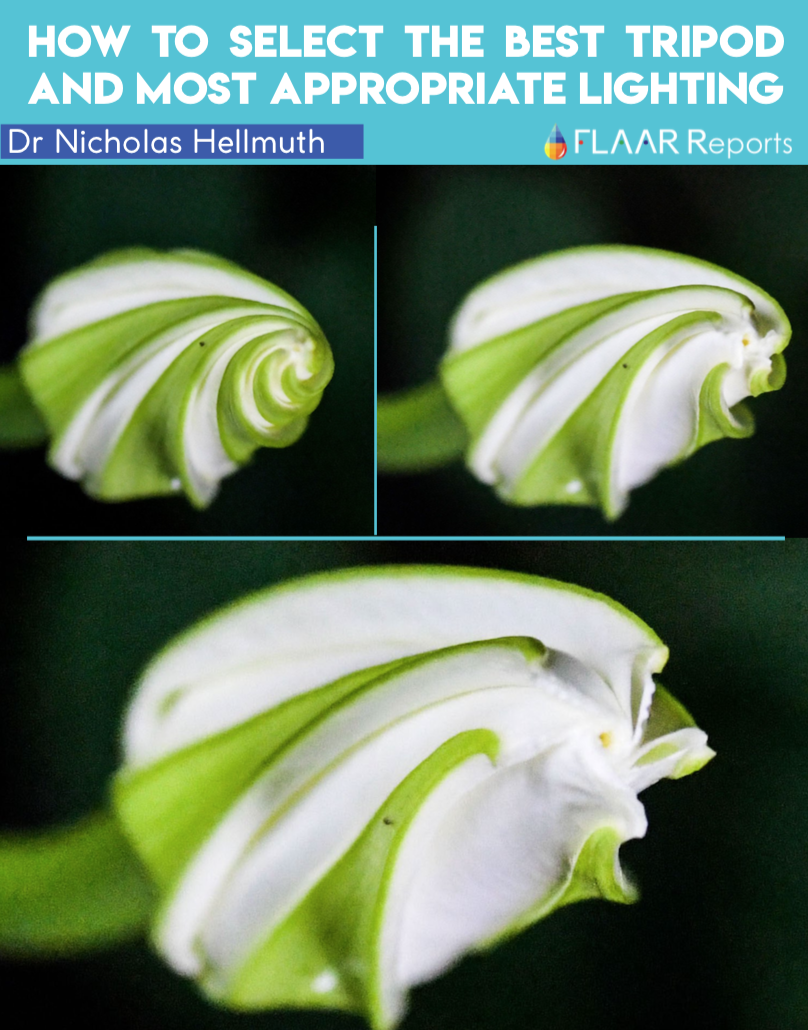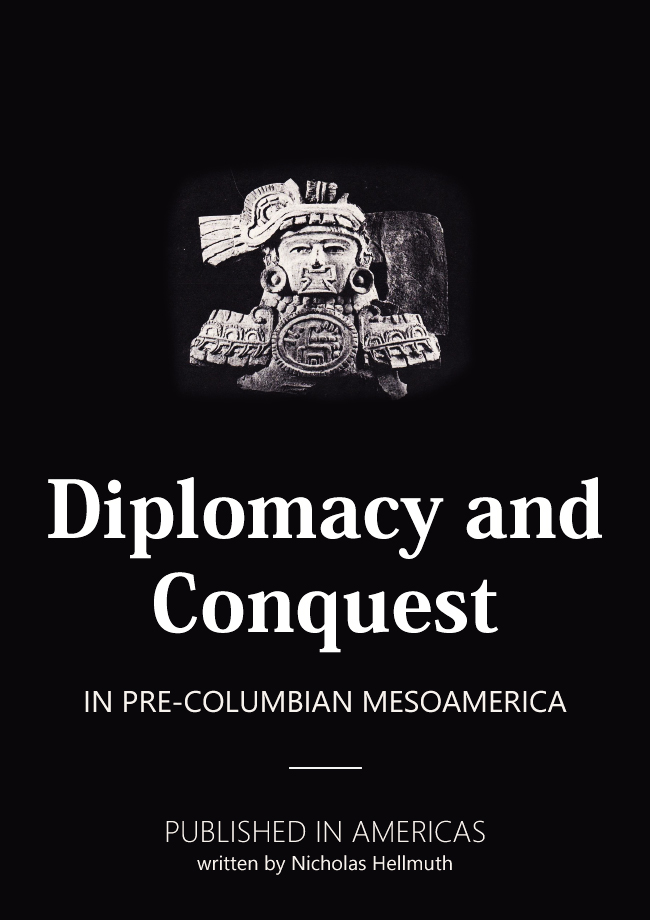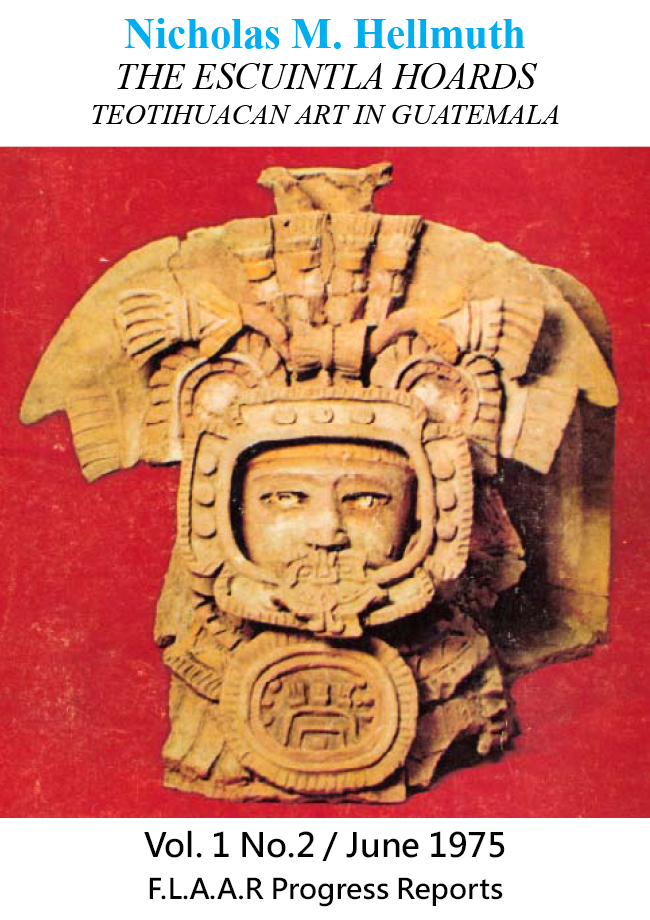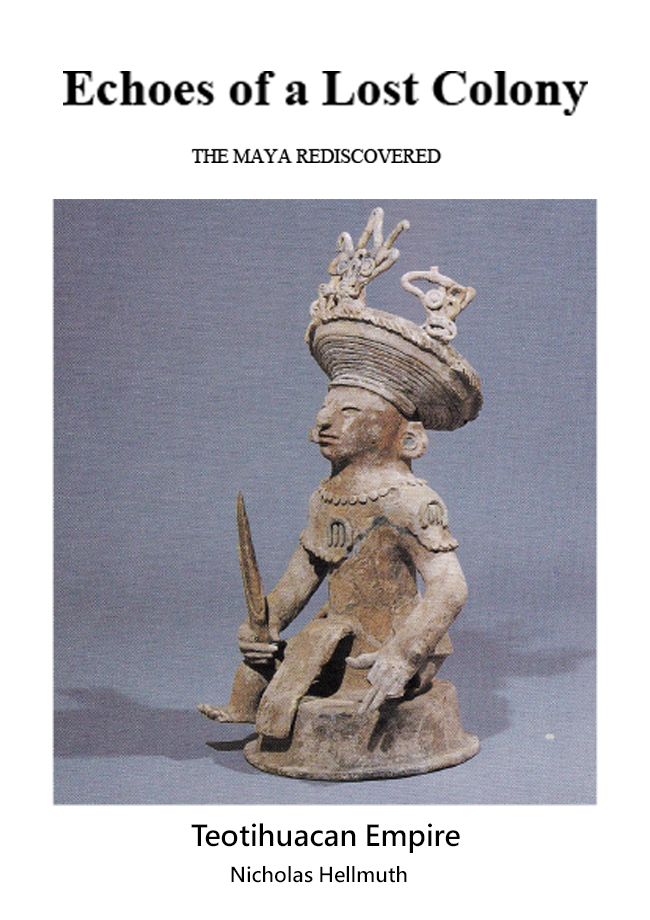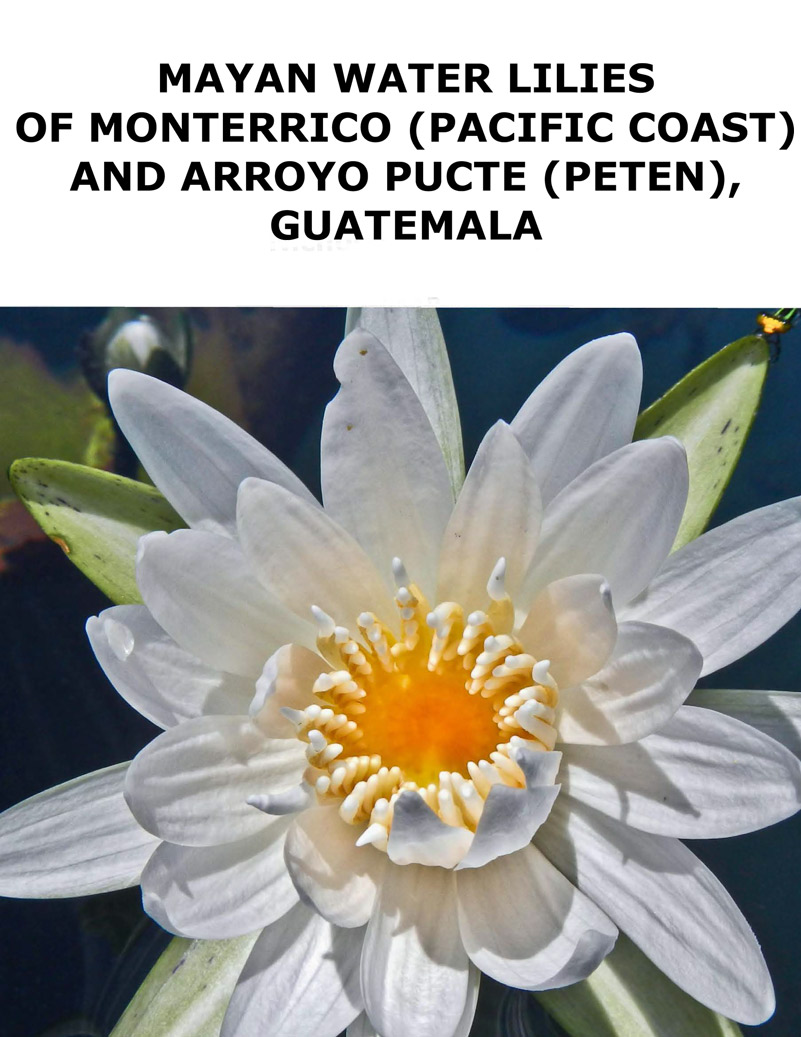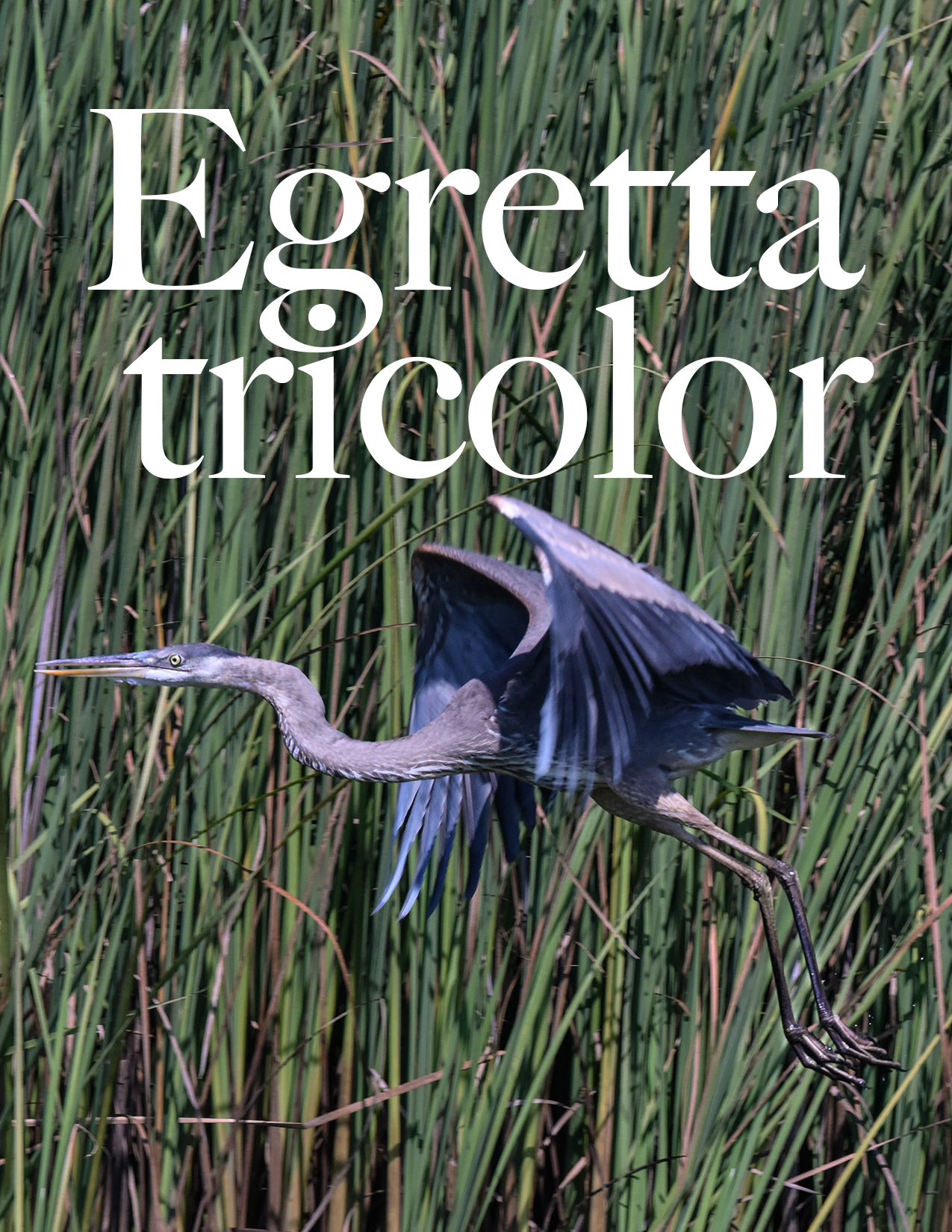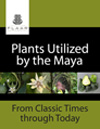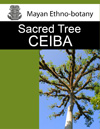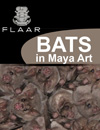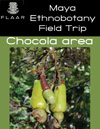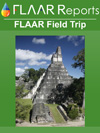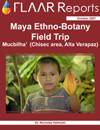If you are an iconographer, epigrapher or archaeologist, it helps to have HIGH resolution digital scans of 35mm and medium format transparencies
Nowadays we all use digital cameras, but when I was photographing Classic Maya art from 1960’s-1970’s-1980’s-to circa 1995, there were no high-res digital cameras. So our long-range photography research projects in Mexico, Guatemala, Honduras, and Belize were with Leica, Nikon, and Hasselblad: 35mm and medium format.
Today in 2023 it is essential to scan the over 50,000 slides plus tons of B&W negatives to make these images available to cultural institutes, professors, and students doing their theses or PhD dissertation. Even more, showing what is in the national parks and museums of each country attracts people to travel to visit these locals in-person. I went to Palenque in 1961 (age 16 years old) because I saw a photo of the temples surrounded by rain forest. Growing up in Missouri I had never seen a jungle. So I took a 3rd class “chicken bus” and got to Palenque with my Leica. I then spent the following 30+ years photographing sculptures, altars, temples, pyramids, palaces, acropolises, ballcourts, vases, bowls, plates, incense burners, cache vessels, jade and other art in museums. Now we need to rescue these photographs with a scanning software that can bring back the original color of the decade when we did our photography. During initial scanning, we have learned that SilverFast is one of the best options for scanning software. We do not have the full spectrum of their software yet and in our Guatemala research office we do not yet have any. But as soon as our two scanning teams have a full set, we can write a review and evaluation of the SilverFast software. In the meantime we show here scans from introductory level of SilverFast.
Our decades of experience with flatbed scanners and scanning software
I really got into scanning when the Japanese government’s National Museum of Ethnology (MINPAKU), in a suburb of Osaka, Japan, asked if I could come to Japan for six months (Oct. 1995 through April 1996) as Visiting Research Professor to teach the curators and staff about scanners, scanner software, and associated aspects of transforming photo archives of 35mm slides (and other formats) into digital images so they could be used in the digital era that was gaining ground in the mid-1990’s. Jack Sulak flew to Japan to assist me getting started (since in 1995 he knew more about digital photography, scanning, software, Adobe Photoshop, of that era). Sulak also assisted our field work photography at Santa Rosa Xtampak in 1989.
When I got back to the Americas, I estimate that Umax was one of our first office scanners for slides and photos. The Umax scanners were the best mid-range quality, much better than other brands. From 1999-2005, FLAAR had its scanning, scanner, software and digital printer research, testing and evaluation facilities at the Digital Image Technology Center with rank of Visiting Professor at Universidad Francisco Marroquin. From 2001-2008 FLAAR had a simultaneous scanner, software, digital imaging research, evaluation, review and publication offices and staff at the College of Technology of BGSU in Ohio. I was Director, Large Format Digital Imaging Division (under the Center for Applied Technology, Bowling Green State University of Ohio, BGSU). So I flew back and forth between BGSU in Ohio and UFM in Guatemala. We had about 19 helpful staff in those years (today in 2023 FLAAR/FLAAR Mesoamerica has about 33 helpful members of our various research project teams).
Then we moved to Creo scanners which were totally professional and with significantly better resolution and all other aspects. We received two different models of these high-end Creo EverSmart scanners to evaluate in the recent past decade. Since we already had experience with other scanners we quickly recognized how much better the Creo technology was.
Creo scanners were so good the company was bought by Scitex and we call these Creo Scitex. Then Kodak bought this scanner line and like most other digital aspects of antiquated film-era Kodak, their scanner division sadly went down the drain.
We no longer use either of these two amazing Creo scanners because there is no current Mac operating system that can handle scanners of that past era. Plus the connecting cables don’t plug into today’s Mac. We would like to donate the two scanners to anyone who can cover the cost of packing-and-shipping. Both would need rudimentary repairs to function in today’s world of year 2023, but for scavenging their inside components to repair other Creo scanners would be worth acquiring these two.
FLAAR had a scanner test and review project for over a decade, but as we moved more into digital photography and wide-format inkjet printers we focused more on those digital technology aspects. Now, in year 2023, we are returning to testing and reviewing scanners and scanner software to help museums, archives, and photographers learn what scanner and what scanner software is best to scan 35mm slides and medium format transparencies. We will also be evaluating scanners for black-and-white photos and negatives.
Canon, HP and other companies also make flatbed scanners, but we prefer one made totally, exclusively and completely for scanning color transparencies. An office scanner/printer unit is not what will produce super high-quality scans.
We also will be scanning thousands of B&W negatives but are starting with 35mm and medium format color (before these color transparencies lose more of their color; Kodachrome 35mm color slides hold up well but Eastman Color was excellent example of “you get what you pay for” if you buy the cheapest film option the color fades quickly (fortunately with software improvements nowadays you can turn faded color transparencies back to near original color correctness). But often in the past I did not have funds for Kodachrome so I had to buy the cheaper Eastman Color.
Fujichrome was a popular brand for photographers because it had more heavily saturated colors. But to me these colors were exaggerated and fake; I preferred Kodachrome.
With High-resolution photos you can see more details in a bas-relief stela sculpture
We have noticed that the two published line drawings of Bonampak Stela 1 are very helpful for general overview of the stela. But to provide the detail so you can focus and study on individual aspects it helps to have a super-high resolution digital scan, so you can zoom in to look at a small area. For example, I did not recognize that there were two profile/half-frontal Loincloth Apron Faces, one on each side of the bottom panel of Bonampak Stela 1 until I looked at scans of the FLAAR Photo Archive team.
I agree with Carl Callaway that the Loincloth Apron Face, as a loincloth decoration or as a celestial motif in the Sky Band, should not be called a Monkey nor classified, cataloged as God C. God C is a known supernatural, but primarily in the Codices. That said, every time I look at the profile/half-frontal Loincloth Apron Face here on Bonampak Stela 1, my memory cells distinguish slight monkey-face aspects.
We wish to test, evaluate, and write reports on the following scanner software
Camila Morales has decades of experience scanning with many brands and models of flatbed scanners so also has experience with lots of scanner software. But we would like to have the complete range of SilverFast (so more than comes with the scanner). We would like to have her review the complete range and then have our computer, scanner, digital imaging team in Guatemala separately review the same software. Here are the software names that we would like to review both in US and in Latin America:
- SilverFast HDR Studio, Premium
- SilverFast Ai Studio, Premium
- SilverFast SRDx, Photoshop Plug-in
- SilverFast Archive Suite
- or if all that is in SilverFast All-in-One that might be the best solution
We also look forward to reading and learning from the new SilverFast 9 eBook by Karl-Heinz Zahorsky. I knew him and spoke with him in-person over a decade ago because already then I was impressed with the abilities of his SilverFast software.
To get high resolution, so you can see details in a Maya sculpture, it helps to have good flatbed scanner and excellent scanner software
The bottom panel of Bonampak Stela 1 has enough deities and symbolism to fuel an entire undergraduate thesis. The upper part of the stela, in addition to the Maya hieroglyphs, has a shield that could also be base of an entire seminar paper. But you would need scaffolding to photograph the upper 70% so when I visited Bonampak I dedicated my photography primarily to the bottom panel.
First posted July 12, 2023 by Nicholas Hellmuth